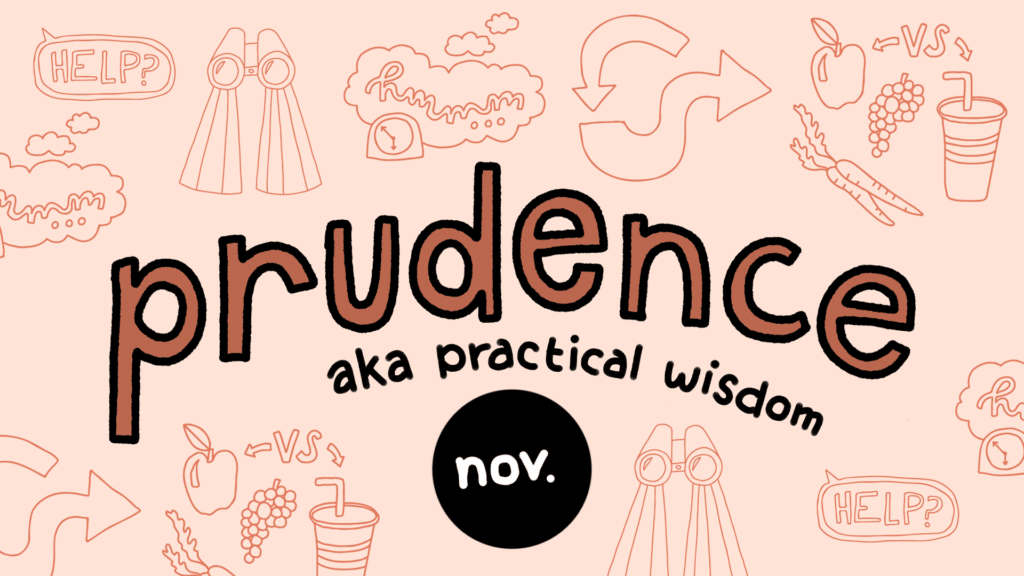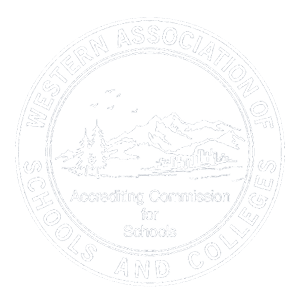Today’s tidbit involves digitally organizing your home library. Home schooling requires books. Whether you have an extensive collection of books or just a few, having organized bookshelves is a benefit. What’s the use in owning books if you can’t quickly and efficiently find them on your shelves? In today’s technological world, it should be no surprise that you can now keep track of your home library digitally. You can catalog movies, tools and toys, too. Keep track of who borrowed your copy of Five in a Row. No more buying duplicates because you forgot you already owned a copy of Don Quixote. Some programs and computers allow you to scan the bar code. If your computer doesn’t have a built-in camera, additional scanners can be purchased. There are many programs available, but just to get you started:
LibraryThing is in their own words “a cataloging and social networking site for book lovers.” You can catalog your books, separate them into categories, and chat with others who like similar books–basically Facebook and Book Club combined. They offer several different accounts. A free account allows you to catalog up to 200 books and there are various levels of paid accounts. Add books to your account by entering title, author or ISBN number. Books can be viewed either by cover or in list format. Their site offers a “tour” that highlights how to use LibraryThing.
Readerware is available for Windows and Mac OS systems. They offer software for cataloging books, music and videos beginning at $40 per category. Input your items and they can be viewed any number of ways: tree, thumbnail or fish-eye view. They also offer a tutorial and a 30-day trial period.
Book Collector is a program that works with both PCs and Macs. Enter book by title and author or ISBN number and browse your collection in a list form or by cover image. They offer mobile apps as well. This runs $30 for the standard package.
There are other digital cataloging programs out there, such as Delicious Library, BookCat, and Book Librarian Plus. If you know of others or use one already, please leave a comment and tell us what you think. With the long weekend coming, perhaps it’s a good time to organize your home library. We’d love to hear from you–how are your books organized?
Two more tidbits this Tuesday:
Did you know you can sign up to receive blog updates automatically? On the right hand side, look for “Subscribe to Blog Via Email.” Fill in your email address and new posts are waiting in your inbox. Sign up this week and be entered into a drawing for a prize!
There are other digital cataloging programs out there, such as Delicious Library, BookCat, and Book Librarian Plus. If you know of others or use one already, please leave a comment and tell us what you think. With the long weekend coming, perhaps it’s a good time to organize your home library. We’d love to hear from you–how are your books organized?
Two more tidbits this Tuesday:
Did you know you can sign up to receive blog updates automatically? On the right hand side, look for “Subscribe to Blog Via Email.” Fill in your email address and new posts are waiting in your inbox. Sign up this week and be entered into a drawing for a prize!
Don’t forget–tonight April Kemp will take us on a “Walk Through History.” Meet in the Lewis Library at 6:30. You won’t want to miss it–hope to see you there!
SLO Classical Academy is not affiliated with any of the above sites.